Last Updated 8/7/2020
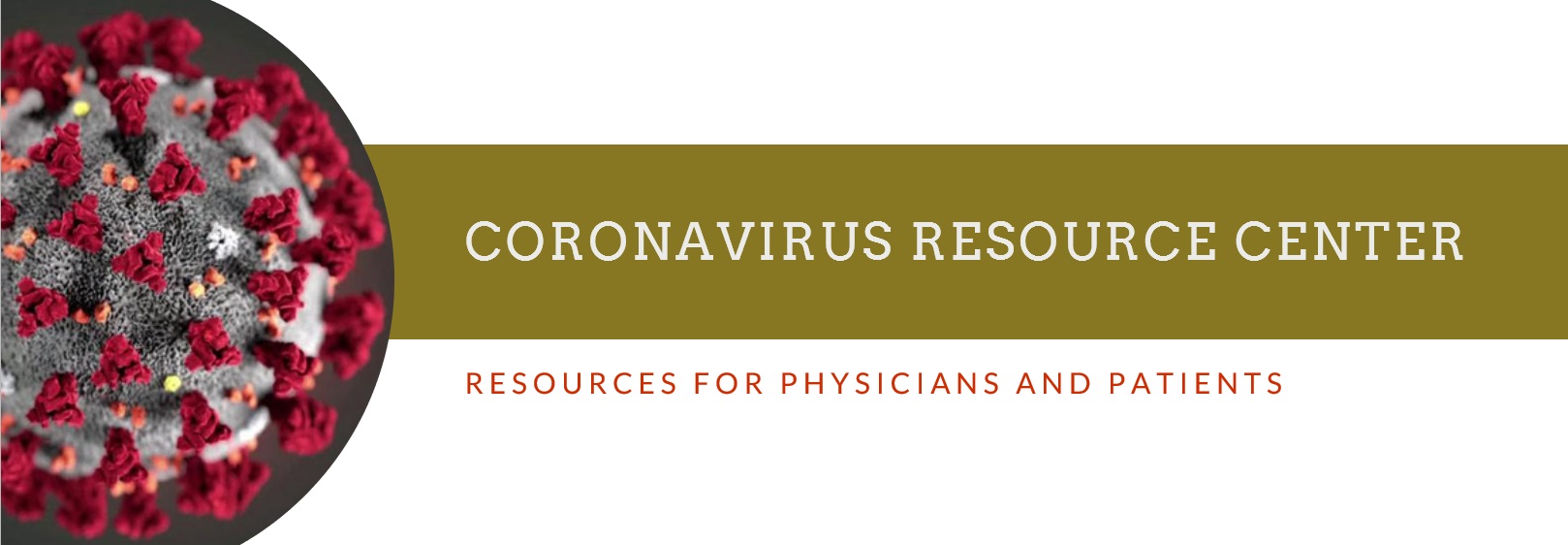
CHEASPEAKE REGIONAL INFORMATION SERVICES FOR OUR PATIENTS (CRISP) Update 8/01/2020
Point-of-Care Reporting Tool
Organizations who are performing point-of-care COVID-19 testing are required to report results to the Maryland Department of Health through CRISP if they do not have access to an existing mechanism for reporting. CRISP now provides clinicians with a reporting tool within the Unified Landing Page (ULP) that allows facilities that offer point-of-care COVID-19 testing to report data, for all testing completed, to the State.
How to Report Point-of-Care COVID-19 Test Results through CRISP:
- Log into your CRISP ULP account
- Search the patient for whom you are submitting test results. (First Name, Last Name, and Date of Birth are required)
- Select the appropriate patient from the Patient Search Results list by checking the box in the “Include” column on the right-hand side of the screen
- If your patient is not found, click the “No Patient: COVID-19 Lab Tools” tab at the top of the screen to manually begin the submission process
- If your patient is found, click the "COVID-19 Lab Tools" tab at the top of the screen
- Navigate to the "Report Point of Care Test Results" tab.
- Complete the fields provided.
- Please note, the supplementary questions on this form are required for reporting to the Center for Disease Control (CDC).
- Click Submit.
Please note, we have renamed the "COVID-Lab Order" and "No Patient: COVID-19 Lab Order" tabs to "COVID-19 Lab Tools" and "No Patient: COVID-19 Lab Tools" to provide streamlined access to CRISP COVID-19 tools as more become available in the future . COVID-19 test results can still be viewed within the "COVID-19 Results" tab.
For additional information on how to report your patient's test results, please contact the CRISP Customer Care Team at support@crisphealth.org, call 1.877.952.7477, or visit https://crisphealth.org/guidance/.
To learn more about Point-of-Care COVID-19 testing, visit https://www.cdc.gov/coronavirus/2019-ncov/lab/reporting-lab-data.html

Log In to the Unified Landing Page (ULP)
CHEASPEAKE REGIONAL INFORMATION SERVICES FOR OUR PATIENTS (CRISP) Update 6/01/2020
View Your Patient's COVID-19 Results Through the CRISP Unified Landing Page
CRISP provides alerts when your patient's COVID-19 test results are available in our system. Positive or negative COVID-19 results as well as confirmed cases as reported to DC Health and the Maryland Department of Health (MDH)can be accessed through CRISP applications within the Unified Landing Page (ULP). Please use steps below to access your patient's COVID-19 results today:
Viewing COVID-19 labs within Health Records:
- To view your patient’s full lab report, simply navigate to the “Laboratories” section of the Health Records application.

Viewing COVID-19 alerts within ENS PROMPT:
- Navigate to the “Add Filter” drop down at the top of the screen.
- Select the “Diagnosis Description” category.
- A list of options will appear to the right of the category, select “contains”.
- Type the term “COVID” into the open field.
- Within the “Custom Filter” field, type the desired name of the custom filter then click “Save”.
- Once you’ve created the filter, alerts for both positive and negative test results as well as confirmed cases will automatically populate.
Things You Need to Know
- Saved custom filters will always be available for future use within the “Saved Custom Filter” drop down.
- Please note, saved filters are not automatically applied to your notifications. Upon logging in, you must select and apply your custom filters prior to viewing alerts.
Viewing COVID-19 data within Patient Snapshot:
- In the Care Alert widget within Patient Snapshot, users will be able to see if a particular patient has been added to the list of confirmed cases sent to CRISP.

For questions or additional support, please contact the CRISP Customer Care Team at support@crisphealth.org or call 1.877.952.7477.
Updated COVID-19 Testing Guidelines and Restrictions
Under the new Statewide testing strategies and with the greater availability of tests, clinicians are no longer limited to testing symptomatic high risk patients. The State encourages you to additionally test patients who are asymptomatic and may have directly or indirectly come into contact with a person known or suspected of carrying the COVID-19 virus. This strategy will help to identify additional asymptomatic carriers in order to contain the spread of the virus (see details below).
According to the Maryland Department of Health (MDH), healthcare providers shall prioritize COVID-19 test orders using the most expeditious means available (e.g., a hospital lab, commercial lab, or the State Laboratory) to the following groups:
- Symptomatic hospitalized patients;
- Symptomatic patients and staff in nursing homes, long-term care facilities, or other congregate living facilities housing individuals who are medically fragile, or as directed by the Maryland Department of Health (MDH);
- Symptomatic emergency medical service personnel, healthcare workers, correctional officers, law enforcement personnel, and other first responders;
- Symptomatic high-risk unstable patients whose care would be altered by a diagnosis of COVID-19;
- Persons identified through public health cluster and selected contact investigations; or
- Persons without symptoms as determined by a healthcare provider’s independent professional judgment if COVID-19 exposure is suspected or as directed by MDH, a MDH-designated response team, or a local health department.
To view the list of available test sites, click here or insert https://coronavirus.maryland.gov/pages/symptoms-testing into your browser.
Submitting a COVID-19 Lab Order and Obtaining Your Patient's Order Confirmation Code Through CRISP:
To order a COVID-19 test for your patient, please log into your CRISP Unified Landing Page account, search for the patient who requires testing, and select the COVID-19 Lab Order tab to submit your order. Detailed directions are available in the user guide available here.
Additional COVID-19 Information and Resources:
For additional information on COVID-19 drive-through testing sites and additional resources provided by the Maryland Department of Health, visit https://crisphealth.org/guidance/.
If you have trouble submitting a lab order or need additional assistance, please contact the CRISP Customer Care Team at support@crisphealth.org or call 1.877.952.CRISP (7477).
CHEASPEAKE REGIONAL INFORMATION SERVICES FOR OUR PATIENTS (CRISP) Update 3/23/2020
Through the ENS PROMPT application in ULP, CRISP now displays alerts when a patient tests positive or negative for COVID-19 as well as confirmed cases as reported by the Maryland Department of Health (MDH). These alerts are made available to a patient's care team based upon:
- A list of confirmed cases sent to CRISP from the Maryland Department of Health (MDH).
- Positive and negative lab results from LabCorp and Quest lab feeds across the region. These results currently originate from ordering physicians that are CRISP participants with executed lab request forms within our system. We are actively working with LabCorp, Quest and hospital based testing centers to provide more comprehensive results.
*As we receive results from lab feeds that are reported to the Maryland Department of Health, there may be instances of duplicate alerts. This occurrence is expected based upon the reporting workflow established by the State.
How to view COVID-19 alerts within ENS PROMPT:
1. Navigate to the “Add Filter” drop down at the top of the screen.
2. Select the “Diagnosis Description” category.
3. A list of options will appear to the right of the category, select “contains”.
4. Type the term “COVID” into the open field.
5. Return to the “Add Filter” drop down at the top of the screen.
6. Select the “Patient Class” category.
7. A list of options will appear to the right of the category, select “equals”.
8. Select “O: Outpatient” from the drop down.
9. Within the “Custom Filter” field, type the desired name of the custom filter then click “Save”.
10. Once you’ve created the filter, alerts for both positive and negative test results as well as confirmed cases will automatically populate.
Steps #1-4 Completed
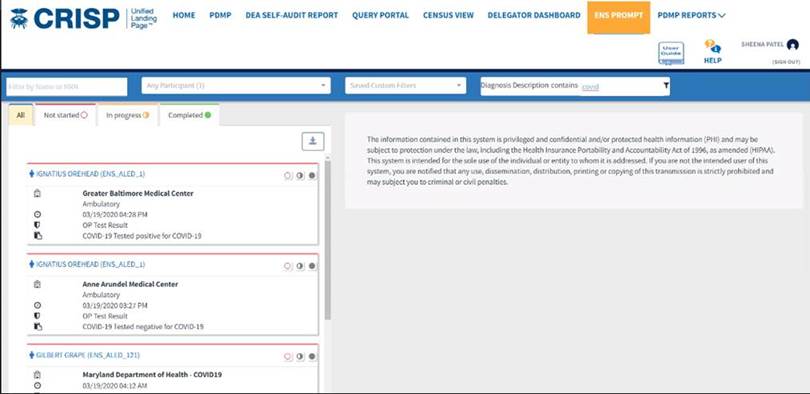
Steps #5-6 Completed
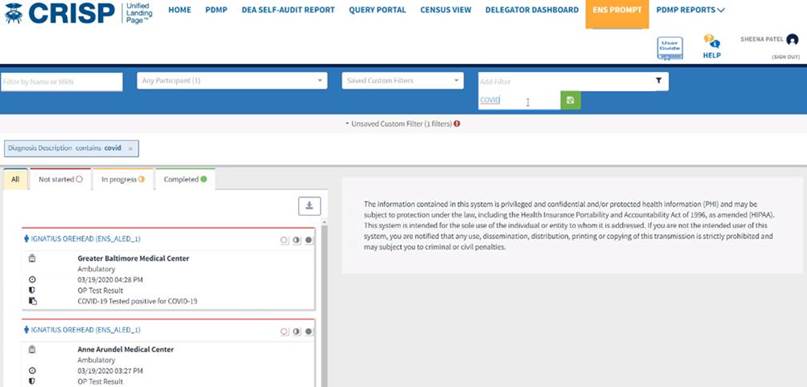
Additional Information Regarding COVID-19 Alerts in ENS PROMPT:
- Saved custom filters will always be stored for future use within the “Saved Custom Filter” drop down. There is no need to repeat the aforementioned steps.
- Please note, saved filters are not automatically applied the end users notifications. Upon logging in, the user must select and apply the saved custom filters prior to viewing alerts.
Patient Snapshot Update
In the Care Team widget, users will be able to see if a particular patient has been added to the list of confirmed cases sent to CRISP from the MDH. To view, users must navigate to “Care Team” widget and locate the “Organization” column. Within this column, any row that contains the “MDH COVID-19 Outbreak Response” label indicates that the patient is a confirmed COVID-19 case.
Health Records Update
If a user is interested in viewing a patient’s full lab report, it is available through the “Laboratories” section of the Health Records application. Please keep in mind that the lab reports within Health Records are made available to a patient's care team based upon:
- A list of confirmed cases sent to CRISP from the Maryland Department of Health.
- Positive and negative lab results from LabCorp and Quest lab feeds across the region. These results currently originate from ordering physicians that are CRISP participants with executed lab request forms within our system. CRISP is working with LabCorp, Quest and hospital based testing centers to provide more comprehensive results.
For questions or additional information regarding COVID-19 projects at CRISP, please contact Katie Tully or Lindsey Ferris.